In the old days, if you wanted to send money to another person, you had two choices. You could mail them a paper check, which was cheap but slow, or do a wire transfer, which was fast but costly.
The Internet has changed all that. Today, there are numerous money transfer apps that can send digital payments quickly and easily for a modest fee. You can use them for anything from paying your plumber to splitting the bill at a restaurant.
While all these apps do the same job, there are some big differences between them. Payment apps vary widely in features, speed, and cost. Some can transfer money across many countries, while others work only in the United States. Which app is best for you depends on how you want to use it.
The Best Money Transfer Apps
A good money transfer app should be fast, flexible, secure, and easy to use with reasonable fees. Our top choice for the best money transfer app, PayPal, ticks all these boxes. It also has some unique perks, like the ability to send money to anyone with an email address.
But other apps on the list may be better for specific uses, like payments to friends and international money transfers.
Best Overall: PayPal

Hundreds of millions of people around the world use PayPal, and it’s easy to see why. This versatile service can transfer any amount from $1 to $60,000 quickly and easily. And it can send money to anyone with an email address, even if they don’t use PayPal themselves.
You can fund PayPal transfers in various ways. Domestic transfers from your bank account or the balance in your PayPal account are free. Payments made with a credit or debit card come with a fee of 2.9% plus $0.30.
Additional features:
- Works with iOS, Android, or through the website
- Available in over 200 countries
- Transfer to most U.S. banks and credit unions
- Most transfers arrive in minutes, but transfers between bank accounts can take up to four days
- Receive payments (for a fee) with a PayPal.Me link
- Robust security features
- Ability to dispute transactions
Best for Transfers to Friends: Venmo

PayPal subsidiary Venmo emphasizes peer-to-peer payments. Its highly rated app for Apple or Android makes it easy to send payments to friends instantly. You can add customized messages and share a record of payments on a Facebook-like feed.
Transfers from a bank account or your Venmo account are free. Payments from a linked credit card come with a 3% fee. Transferring cash from your Venmo account to your bank account for free takes one to three business days, though you can do an instant transfer for a 1% fee.
Additional features:
- Transfer up to $4,999.99 per week
- Low fees for businesses to receive payments
- Passwords, encryption, and optional two-factor authentication
- Use direct deposit to your Venmo account to get paychecks up to two days early
- Buy and sell cryptocurrency from your Venmo account for as little as $1
Best for Cost (Cheapest): Zelle

With Zelle, it’s easy to transfer money between accounts at different financial institutions. This service is already built into online and mobile banking at many U.S. banks and credit unions. If your bank doesn’t have it, there’s also a standalone Zelle app for iOS or Android.
To use Zelle, you must have a U.S. bank account. Link that account to your email address or mobile phone number, then enter another person’s email or phone number to send or receive money. The transaction is free.
You can’t use Zelle for international transfers, and you can’t make transfers via credit card. But for transfers between U.S. banks, you can’t beat its speed or the fact that it’s free.
Additional features:
- Used by hundreds of U.S. financial institutions
- Most transactions occur in minutes
- Authentication and monitoring features for security
- Recipient must enroll in Zelle to receive money
Best for Versatility: Cash App

The most versatile money transfer app we’ve seen is Cash App. You can use it to send and receive money for free with a linked bank account or debit card, and it’s also a bank account and investment account in one.
You can send or receive up to $1,000 instantly within your Cash App account. Transferring it to your linked bank account takes one to three business days. You can also cash out instantly to a debit card for a 1.5% fee. Credit card transfers carry a 3% fee.
Additional features:
- Available for iOS or Android
- Buy and sell stocks and Bitcoin for as little as $1
- Use direct deposit to get paychecks early
- Free ATM withdrawals if you receive at least $300 per month
- Create your own custom fee-free debit card
- Verification locks and data encryption for security
Best for International Money Transfers: Wise

With Wise (formerly known as TransferWise), you can send money from the U.S. to 80 countries at a mid-market exchange rate with no added markup. Instead, this U.K.-based service charges a flat upfront fee that’s usually less than 1% of the amount sent.
International money transfers generally take several business days. However, you can choose faster transfers for a higher fee. Use the calculator on Wise’s website to see exactly how much the recipient will get, how much you’ll pay, and how long it will take.
Additional features:
- Available for iOS or Android
- Sign up with email or an Apple, Google, or Facebook account
- Store more than 50 world currencies within your Wise account
- Receive payments in 10 currencies
- Use the optional debit card at 2.3 million ATMs in over 200 countries
- Use Google Pay and Apple Pay with the card in supported countries
- Strong security features
Best for Safely Transferring Money: WorldRemit

All these apps have strong security features. But if you want the absolute best security for international money transfers, choose WorldRemit. It verifies the names, addresses, and birthdates of all customers and monitors all accounts and transactions to prevent fraud.
WorldRemit offers bank transfers to hundreds of major banks in over 130 countries. You can also send money via mobile money transfer, cash pickup, or airtime top-up for the recipient’s phone. Most transfers arrive in minutes, and fees and exchange rates are highly competitive.
Additional features:
- Available for iOS or Android
- Sign-up and first three transfers are free
- Over 70 currencies supported
- Send up to $5,000 per transaction or $9,000 per day
- 11 payment options, including bank account, credit, debit, prepaid card, mobile money, and Apple Pay
- Transfers can sometimes be recalled after payment
- Multilingual, 24/7 customer service
Best for Payment Options: Western Union
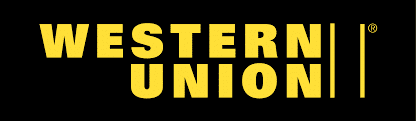
The biggest money transfer service worldwide, Western Union offers many ways to send and receive money. You can deposit money into a recipient’s bank account or arrange a cash pickup in one of more than half a million Western Union locations in over 200 countries.
To pay, use a credit card, debit card, bank account, or Apple Pay in the mobile app or on the website. You can also bring cash to a Western Union office. Card transactions usually arrive in minutes but are pricey. Cheaper bank account transactions take up to four business days.
Additional features:
- Available for iOS or Android
- See cost ahead of time with the Price Estimator tool
- My WU program gives rewards points for money transfers
- Track transfers online
- Save recipient details for future transactions
- ID verification and encryption for security
Best for Sending Cash: Walmart2Walmart

The cheapest way to send cash, within the U.S. or in any of 200 countries and territories, is Walmart2Walmart. There are several ways to use this service:
- Send a MoneyGram from your computer or phone
- Send money from a Walmart store for cash pickup at another Walmart location
- Send from a store to a Western Union office
- Send from a store to any MoneyGram location in the U.S.
Transfers via Walmart’s service are fast and cheap. Most transfers arrive in minutes. Fees start at $4, and exchange rates for international transfers are competitive.
Additional features:
- Use the MoneyGram app for online transfers
- Track transfers online
- Transfer money via cash, bank account, debit card, mobile wallet, or home delivery
- Recipient does not need to have a bank account
Best Mobile Experience: Remitly
Remitly is a mobile-first app that makes it easy to send money internationally from your smartphone, no matter where you happen to be. It’s the best money transfer app for people who prefer to send money electronically, rather than via traditional cash transfer.
And if you’re on the receiving end of a transfer? Remitly supports mobile money accounts — meaning no more trips to the nearest wire transfer service office if your account is compatible.
Additional features:
- Multiple ways to receive: cash pickup, bank deposit, mobile money, even home delivery
- Competitive exchange rates for international transfers
- Customizable send speeds — choose how fast you want your money to get to the recipient, and pay accordingly
- Send to more than 165 countries and territories worldwide
Methodology: How We Select the Best Money Transfer Apps
There are several things users typically look for in a money transfer app. They need it to transfer money as quickly, easily, and securely as possible. At the same time, they want to avoid paying too high a fee for this service.
To find the best apps for transferring money, we consulted various reviews to see how well different payment apps meet these basic requirements. For our list, we selected the ones that got the most positive feedback on all four criteria.
Transfer Speed
In most cases, when you send someone money, you want it to reach them quickly. Most apps on our list can transfer money within minutes. However, with some apps, transfers this fast come with an extra fee.
Ease of Use
The best money transfer apps are easy to use. It should be easy to:
- Download an app from the app store
- Sign up for the service
- Link the app to your credit card or bank account
- Send money to other people for both purchases and personal transfers
- Use various payment methods
- Receive money from others and transfer it to your bank account
- Connect to customer service when you need it
Security Features
A good money transfer app should protect your money from hacking and fraud. That includes:
- Verifying your identity when you sign up for an account
- Using passwords and other authentication measures to keep others out of your account
- Confirming transactions with an email or text message
- Monitoring your account for suspicious transactions
- Keeping all accounts on a secure server with data encryption to foil hackers
Cost
The best money transfer apps keep costs to a minimum. Sending money from your bank account to another account in the U.S. should generally be free. For payments from a credit card, the fee shouldn’t be much more than the 3% or so typically charged by the card issuer.
For international money transfers, the best apps charge a mid-market exchange rate — the same rate they pay. To cover expenses, they charge a modest upfront fee rather than inflating the exchange rate to hide the costs.
Money Transfer App FAQs
To determine what you need from a money transfer app, you need to know a bit about these apps in general. The answers to these frequently asked questions can help you determine which app or apps to download.
How Do Money Transfer Apps Work?
When you use a money transfer app, you transmit money from one place to another via the Internet. In many cases, that means transferring a sum from your bank account to someone else’s. This person could be a friend, family member, or business contact.
It’s also possible to transfer money between banks via wire transfer. But this service is costly, and you have to go to the bank to use it. With payment apps, you can make a transfer from wherever you’re using your mobile device.
Some money transfer apps don’t use your bank account directly. Instead, you transfer cash via a digital wallet linked to a bank account, credit card, or prepaid card. Some apps even allow cash pickups: sending cash in one physical location for a recipient to pick up in another.
Payment apps are especially handy for sending money between countries. Doing it through the bank is often complicated, with long waiting periods and fees for switching between currencies. But if both parties have verified accounts with a money transfer app, they can cut through a lot of that red tape.
How Much Do Money Transfer Apps Cost?
Money transfer apps charge various fees. These include transfer fees for sending money, fees for cashing in money through your bank account or debit card, and upfront fees or inflated exchange rates for converting money to foreign currencies.
Very few apps are completely fee-free. However, most of the apps on our list only charge fees for certain types of transactions. In general, you should expect to pay a fee when using a credit card, sending money overseas, or making payments to an employee.
However, if you’re just sending money to the bank account of someone you know within the U.S., there’s usually no charge.
How Long Do Transfers Take With Money Transfer Apps?
It varies depending on the app and type of transfer. Some payments arrive almost instantly, while others can take up to a few business days.
With many apps, you can choose from different transfer methods, trading speed for cost. Pay extra if you need a faster transfer, or pay less for a slower method.
Are Money Transfer Apps Safe?
The short answer is yes. Most money transfer apps have strong security protections, such as two-factor authentication, to ensure your money goes to the right person. And unlike sending a paper check, it doesn’t expose your bank account details to anyone.
In some ways, money transfer apps are even safer than cash. There’s no risk of having your money lost or stolen while you’re on the way to make a payment. Just click, and the transfer is done.
There’s only one big risk with payment apps: human error. If you send money to the wrong person — for instance, to a con artist — there’s little chance you’ll ever get it back. Only send payments to people you know and trust, and always verify their identity.
Can I Use Money Transfer Apps if I Don’t Have a Smartphone?
It depends on the app. Some money transfer apps, such as Cash App and Wise, work with tablets as well as smartphones. With PayPal, you don’t need a mobile device at all. You can create an account and make transfers using a desktop or laptop computer.
Also, many banks and credit unions offer Zelle as a service for customers. If yours does, you can make Zelle transfers from your computer via your online banking site.
