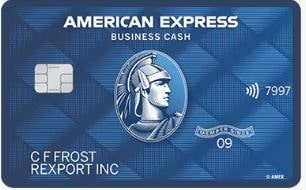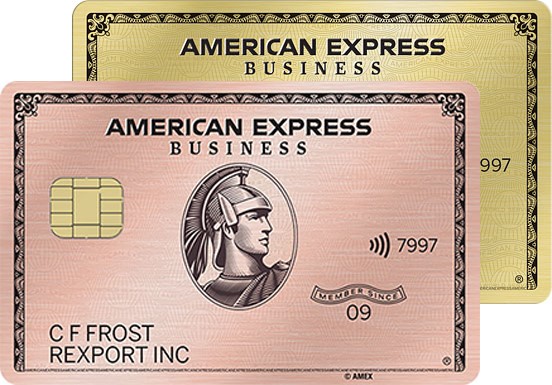FreshBooks
- Plans and Pricing: Lite, $13.50 per month for up to five clients; Plus, $22.50 per month for up to 50 clients; Premium, $45 per month for up to 500 clients; Select, custom pricing for 500+ clients; optional add-ons include additional team members for $10 per month and in-person/over-the-phone payments for $20 per month plus transaction fees
- Key Features: 30-day free trial for all paid plans; invoice creation and delivery; project cost estimates; basic project management tools; client reminders (including late payment fees and reminders in higher-priced plans); manual and automatic expense tracking (including mileage tracking in higher-priced plans); time tracking; customizable reports; detailed project proposals; retainer payments; double-entry accounting
- Advantages: Impressive range of invoicing and client management capabilities, more than 100 external integrations, easy payment acceptance with automatic invoice updates, multicurrency invoicing, user-friendly interface, 30-day free trial on all paid plans
- Disadvantages: Very limited free version, no inventory tracking or depreciation, no payroll functions
If you work as a freelancer or run your own small business, you probably can’t afford a full-time accountant — but you also can’t trust your finances to manage themselves. Fortunately, there’s an app for that. With about 5 million global users, FreshBooks is one of the most popular cloud-based accounting programs available. It provides intuitive, non-technical tools to help with invoicing, expense tracking, timekeeping, and basic project management.
FreshBooks has many competitors in the crowded online accounting space, some of which earn a mention or two in this review. With versatile payment options and automated accounting functions, unlike some of its cheaper competitors, it’s especially useful for busy entrepreneurs who can’t afford to devote time to manual accounting activities.
How It Works
To sign up for FreshBooks, you just need to provide your name and email address. You don’t have to enter a credit card number until the end of your 30-day trial period. After you enroll, you’re automatically billed on a month-to-month basis and can cancel at any time.
The heart of your FreshBooks account is a dashboard that lets you create estimates, track time worked, send invoices, manage expenses, edit client lists, and generate financial reports for your business.
You can automate many FreshBooks functions, including payment entry, late payment notices to clients, and report generation. You can also link your account directly with a third-party payment application, such as Stripe, to create an online point of sale for your company. Unless you have a free account, FreshBooks also lets you replace its own branding with your corporate logo on invoices you send to clients. For businesses that don’t need to manage complex financial transactions, it is designed to fill the role of a human accountant.
Plans, Pricing, and Features
FreshBooks’ features vary according to each available plan. All plans come with a 30-day free trial and levy a $10 surcharge per additional team member.
Lite Plan
For $13.50 per month, the Lite plan lets you add up to five clients and create customized, white-labeled invoices. Lite includes the following capabilities:
- Invoice Creation and Delivery. FreshBooks lets you create an unlimited number of invoices that include your name or business name, contact information, and personal or corporate logo. You can specify an hourly rate, per-unit cost, or flat service fee, as well as a payment due date. After sending an invoice, you can see when the client views it.
- Estimates. Before beginning a project, you can use FreshBooks to generate an estimate for your client — and edit it anytime during the project. When it’s completed, convert the estimate to a formal invoice with a single click.
- Payment Acceptance and Tracking. The FreshBooks platform lets you accept payment in any currency via major credit card or bank transfer using a third-party payment application. When you’re paid in part or in full, the amount due on the invoice changes to reflect that. You can also accept offline payments such as cash and checks, although you have to update your invoice manually in those cases. You can refund a client’s payment or write off a delinquent invoice — zeroing out its balance without recording that it has been paid.
- Reminders and Notices. You can generate late payment reminders for delinquent clients, or instruct FreshBooks to automatically send out notices after each due date passes.
- Manual Expense Tracking>. You can track your expenses by snapping photos of your receipts and uploading them to your account. You can also assign specific expenses to clients and automatically add line items to your invoices.
- Automatic Expense Tracking. Import your expenses directly from your bank or credit card accounts, eliminating the need for manual entry on the majority of items.
- Time Tracking. FreshBooks has a built-in time clock, which you can start and stop at will, that keeps track of your billable hours. Keep a separate time clock with different rates for each client. You can create invoices directly from your time sheets whenever you like.
- Projects. This feature lets you track time, expenses, workflows, and invoices for specific projects. You can invite your client to the project, giving them visibility into how things are going and how the project budget is holding up.
- Reports. FreshBooks can generate reports for your overall profits and losses, taxes, expenses, and collections history. Use these to measure the financial health of your business at a glance.
- App Integrations. FreshBooks integrates with more than 100 third-party apps, including options for payroll management, tax software, project management, customer relationship management, and e-commerce sales.
- Mobile Mileage Tracking. Track vehicle mileage on the go, eliminating the guesswork associated with what’s a major expense category for many entrepreneurs.
Plus Plan
For $22.50 per month, the Plus plan allows up to 50 clients. It includes all the features of the Lite plan, plus:
- Unlimited Proposals. You can create and send as many project proposals as you’d like. These proposals provide more detail than project estimates and don’t require you to officially create a project before the client approves the work.
- Automatic Recurring Invoices. You can send automatic recurring invoices at regular intervals, eliminating the need to create and fill regular clients’ invoices manually.
- Double-Entry Accounting Reports. Bring order and rigor to your business accounting with double-entry accounting reports that provide a fuller, more accurate picture of your cash flow.
- Scheduled Late Fees and Late Payment Reminders. Standardize and automate late fees and late payment reminders for clients who don’t pay on time.
- Client Retainers. If you work on retainer, this feature allows you to accept retainer payments without using FreshBooks’ standard invoicing or project tools.
- Advanced Payments. For an additional $20 per month, this optional add-on allows you to process client credit card or bank payments in person or over the phone for faster payment. After the first Advanced Payment for each client, you’ll have the option to save their credit card information for future use. Each manual or saved payment costs 3.5% of the transaction amount plus $0.30.
Premium Plan
For $45 per month, the Premium plan includes all the features of the Plus plan. The main difference: Premium allows up to 500 clients, far more than the 50-client limit of the Plus plan.
FreshBooks’ highest plan tier, Select, is a high-touch, custom-priced plan appropriate for larger businesses with more than 500 clients. Its benefits include lower credit card transaction rates, a dedicated account manager, and customized training for team members.
Advantages
FreshBooks’ biggest advantages relate to its impressive range of capabilities and flexibility for growing businesses.
- Impressive Range of Capabilities. FreshBooks is much more than a run-of-the-mill business invoicing platform. From detailed project estimates and powerful expense tracking tools to robust reporting and accounting tools, it’s basically a one-stop shop for managing growing businesses’ finances and workflows.
- More Than 100 Third-Party Integrations. Although FreshBooks has a lot going for it, it can’t be everything to everyone. That’s where its host of third-party app integrations comes in. FreshBooks is compatible with leading payroll platforms, tax software, business accounting and bookkeeping suites, digital marketing tools, cloud storage lockers, and much more.
- It’s Easy to Accept Payments Through FreshBooks. With the help of a third-party app integration (Stripe or WePay), it’s a snap to accept credit card and bank payments through your FreshBooks account. With Advanced Payments, you can accept in-person and over-the-phone card payments as well. These capabilities aren’t universal in the online accounting software world.
- Your Invoices and Account Automatically Update for Online Payments. FreshBooks automatically records online payments and updates invoices accordingly. Again, this is a major time-saver that isn’t a given elsewhere.
- You Can Invoice in Multiple Currencies. All FreshBooks packages allow you to set default currencies for each client and invoice them in their home denominations. FreshBooks handles the conversion math at current rates.
- Clean, Practical, Helpful Interface. FreshBooks has an intuitive, crisp interface centered on an uncluttered dashboard. From there, you can easily access separate tabs for each of FreshBooks’ main functions, which include creating and sending invoices, tracking expenses, and generating reports. Within each tab, large, clearly marked buttons and labels direct you. For newer users, the platform also includes native text that provides additional explanation for each feature without requiring you to go into the help section.
- 30-Day Free Trial on All Plans. FreshBooks offers a 30-day free trial on all paid plans with no credit card required upfront. This is extremely nice for new customers eager to try before they buy.
Disadvantages
FreshBooks does have some disadvantages, including a limited free version and some gaps for businesses that require detailed inventory management.
- Limited Inventory Management Tools. FreshBooks is a fantastic choice for service-based businesses, but it’s not ideal for enterprises with extensive product inventories. Although you can use FreshBooks to track your expenses by uploading receipts and suppliers’ invoices to your account, and take advantage of inventory management integrations with 2Ship and BarCloud, FreshBooks doesn’t have a robust inventory management capability built into its software. And both 2Ship and BarCloud require separate, paid subscriptions.
- No Complimentary, In-House Payroll Functions. FreshBooks does let you track your team’s billable hours, but it lacks built-in payroll functions at no additional charge. You can’t record employee hours, withhold taxes, make direct deposits, or cut checks with Freshbooks software, although you can log payments to contractors as expenses. FreshBooks does integrate with Gusto, a third-party payroll app, but using this integration requires a paid Gusto subscription.
Final Word
FreshBooks is definitely a useful cloud-based accounting and invoicing solution for freelancers, solo professionals, and owners of small businesses — plus, it offers a free version, which may be sufficient if you have just one client to bill. If you simply need to track your expenses, generate invoices, and ensure that you get paid, you’re likely to find it efficient and easy to use. And, if you do get stuck, free support is just a phone call away.
On the other hand, though it does have relevant integrations, FreshBooks doesn’t have extensive in-house payroll or inventory management capabilities, both of which essential to businesses with multiple employees. So it’s not quite perfect. But, then again, what software solution is?
Is FreshBooks your choice for cloud-based accounting software? Why or why not?
The Verdict

FreshBooks
FreshBooks is a flexible accounting solution for freelancers and established businesses alike. With an impressive range of capabilities in lower plan tiers and the capacity to handle up to 500 clients in the highest-priced noncustom plan, it’s ideal for companies looking to grow into their accounting software.
FreshBooks’ core advantages include an impressive range of capabilities at all price points, tons of external integrations, user-friendly invoicing and account management features, and a 30-day free trial for all paid plans.
Overall, FreshBooks is a fantastic invoicing and accounting choice for growing businesses seeking flexibility and user-friendliness.