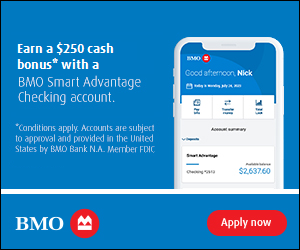To experience the versatility and ease of my Green Dot® Reloadable Prepaid Visa® Card firsthand, I planned and participated in a 30-day challenge, sponsored by Visa Clear Prepaid and Green Dot, that required me to pay for my day-to-day expenses with my prepaid debit card. The Green Dot® Reloadable Prepaid Visa® Card is one of the prepaid cards in the Visa Clear Prepaid program, which helps alleviate stress in choosing and using a prepaid card. Cards meeting the Visa Clear Prepaid standards provide you with transparency and consumer protections. Here’s how it went:
Planning the Challenge
I began the 30-day challenge with the expectation that my prepaid card would replace the Chase Freedom credit card and local bank debit card that I normally use to handle day-to-day expenditures. Accordingly, I created a budget that included all the expenses charged to those cards in a typical month, plus a small buffer. My budget didn’t include contributions to my long-term savings or emergency fund.
Accounting for Shared Expenses
Like millions of Americans, I’m not the only person in my household. I share many expenses with my wife, some of which are paid for through a joint bank account tied to the aforementioned debit card. To track shared expenses paid for in part with my wife’s personal funds and in part with my Green Dot card, we drew up a spreadsheet that clearly laid out our respective contributions to our household budget. This strategy worked fine, and I’d recommend it to anyone in the same boat. You can also achieve similar results with a personal finance app.
Budget Categories
With shared expense logistics put to bed, I created a monthly budget that included the following spending categories. Unless otherwise noted, my wife and I contributed equally to each shared category.
- Shared: Rent, utilities, groceries, pet supplies and food, household items, shared entertainment and restaurant meals
- Personal: Clothing, work expenses (including coffee and coworking expenses), discretionary purchases (such as personal entertainment and restaurant meals), transportation, toiletries and personal care items
My Loading & Reloading Experience
Before I could begin the 30-day challenge, I had to load my card. Since I don’t have a single employer, I determined that setting up direct deposit for my Green Dot card was not the best option for me, despite the fact that direct deposit is the cheapest option for most people.
Instead, I used the debit card/bank transfer option – I ordered it online for free and the load costs range from $1.50 to $2.95, depending on whether you select Express Transfer (one business day) or Standard Transfer (three business days). To use the bank transfer option, you provide Green Dot with your bank account information. Within a day or two, Green Dot makes two trial deposits into your bank account. Once you confirm the deposits in the correct amount, your account is verified and can be used to reload your Green Dot card.
I actually needed to load my prepaid debit card three times during the 30-day challenge – once for my initial budget, once because I failed to account for a recurring utility expense in my budget, and once because of an unexpected, non-recurring expense near the end of the challenge. Since both reloads were unexpected and needed to happen in a hurry, I selected Express Transfer and accepted the $2.95 fee. In future months, I’ll likely have a better handle on exactly how much I’ll need to budget for, hopefully obviating the need to load more than once.
Happily, the bank transfer loading and reloading experience was surprisingly easy. Green Dot warns that transferred funds can take one to three business days to appear on your card, depending on the bank and the selected transfer speed, but my funds were always available for use immediately and visible in my online dashboard as soon as I exited the transfer widget.
Spending
After the initial load, it was time for the fun part: using my Green Dot prepaid card to cover the day-to-day expenses in the budget categories I’d laid out. Could I successfully complete the 30-day challenge?
Bill Pay
My 30-day challenge actually began near the end of a calendar month, so my largest household expense – rent – was actually one of the first I tackled. Green Dot actually uses the same bill pay system as my normal bank, meaning there wasn’t any learning curve in terms of setting up payees and scheduling payments. To pay my half of our rent obligation, I simply added my landlord to the system and scheduled a payment for the exact amount on the first of the month. It’s worth mentioning here that the card does cap rent payments specifically at $1,500.
While in the bill pay system, I took care of our other monthly utility obligations as well. I was pleasantly surprised to find all our providers in the system already. For simplicity’s sake, I paid all our bills in full and asked my wife to pay me directly for her half. If she had also gotten a Green Dot card, she could have transferred her portion directly to my card for free.
Regular Purchases
In most cases, I thought the pay-at-the-register experience was very similar to using a credit card and was largely seamless. Upon swiping, I’d be asked to enter my PIN. I could always hit “cancel” to complete the transaction as credit, but the extra step did add a couple seconds to each checkout experience.
Then again, since the card is technically a reloadable prepaid debit card, it’s not surprising that it would be recognized as, well, debit. And I didn’t encounter a single cashier who so much as blinked when I paid with my Green Dot card – to them, it was just another plastic payment method.
During the course of my 30-day challenge, I used my Green Dot card at a wide variety of retail outlets and merchants. A non-inclusive sampling:
- A local grocery store chain
- My local food co-op
- A major big box retailer
- Several quick-service restaurant chains
- Two independent coffee shops
- Two gas station chains
- A pet store chain
- A U.S. Post Office outlet
Though I don’t do much online shopping, I did make one online purchase during the 30-day challenge to test the card’s compatibility with e-commerce systems. The transaction went through without a hitch, with no confusion as to whether I was paying with debit or credit.
With the Green Dot card, one monthly fee plan covers your day-to-day activities like purchases, point-of-sale cash back, and in-network ATM withdrawals. As a part of the Visa Clear Prepaid program, you can use your prepaid card with confidence because you know what you’re spending (including on fees) and can more easily stick to a monthly budget.
While I don’t make ATM withdrawals on a regular basis, my ATM experience with Green Dot was similarly smooth. It’s free to withdraw cash at Money Pass ATMs, of which there are plenty in my area. (Though, if I hadn’t been able to find a Money Pass ATM, I would have been on the hook for $2.50 per withdrawal, plus any additional fees charged by the ATM owner.)
Tracking Balances
During the course of my 30-day challenge, I got in the habit of checking my card balance multiple times per week, typically in the evening. Green Dot’s account dashboard prominently displays the current card balance in the upper right-hand corner, making it easy to track funding at a glance. The balance almost always changed shortly after a purchase or scheduled bill payment, so there hasn’t been a moment when I’ve felt like the stated balance didn’t accurately reflect my card balance. By contrast, there’s often a lag on my credit card, with transactions sometimes taking hours or even a full business day to show up as pending.
Overall Impressions
All told, I’m very happy with the outcome of my 30-day challenge. There wasn’t a single transaction that failed due to a problem with my Green Dot card or a retailer’s refusal to accept the card. I did make one major budget miscalculation and had one unexpected expense during the month, but my frequent balance checking habits, coupled with Green Dot’s user-friendly account dashboard, kept me on top of things. As a result, no transactions failed due to insufficient funds.
The outcome of my 30-day challenge confirmed that – at least in my case – it is possible for someone with a fairly complex work situation and a shared household budget to use a reloadable prepaid debit card for day-to-day expenses over the course of a month. At this rate, I might not return to my previous budgeting arrangement.
Thanks to the Visa Clear Prepaid program and the Green Dot® Reloadable Prepaid Visa® Card for sponsoring this post.