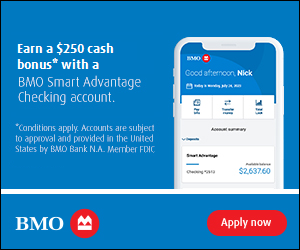Highlights
- Autopay allows you to set up automatic drafts from your account to pay your bills each month.
- Most service providers offer autopay as a feature, and some lenders even include a rate or payment discount if you enroll.
- Autopay and bill pay are similar in that you can easily manage your payments, but your lenders offer autopay while bill pay runs through your bank or credit union.
Between rent or mortgage payments, utilities, car payments, student loans, subscriptions, and about a hundred other things, we have to remember to pay a lot of bills each month. Not to mention the ones that occur quarterly or annually. These days, a majority of lenders, service providers, and subscription services all have a service called autopay that makes remembering our bills easier.
With autopay, you can set up automatic payments for all your recurring expenses so you don’t have to remember to make payments each month. As long as you have the cash in your bank account or on your credit card to cover your payments, autopay saves you time — and in some cases money.
What Is Autopay?
Autopay is a service you initiate through a service provider in which they automatically pull your monthly payment from your linked payment account. Signing up for autopay helps you manage multiple payments by having the lender worry about when the payment comes out and where it’s coming from. You just need to ensure you have enough money in the account the payment pulls from.
Rather than logging on at different times throughout the month to pay your bills or make payments toward your loans, autopay allows you to adopt a set-it-and-forget-it mindset. Plus, many providers encourage autopay by offering discounts on interest rates or monthly payments.
Autopay has a close relative you’ve also likely heard of called bill pay. Both autopay and bill pay offer a convenient way to pay your bills, but they differ slightly. Bill pay involves signing up through your bank or credit union rather than through lenders and providers directly. That doesn’t typically involve a discount, but it allows you to organize all your bills in one place.
How Autopay Works
Having your bills auto-drafted can be a huge stress reliever. With so many expenses to keep track of, it’s easy to forget a bill here and there. Autopay is a direct answer to this common problem. While you’ll have to go lender by lender, setting up autopay is easy. As long as you have a bank account you regularly fund, you’re on the right track.
1. Checking Eligibility & Enrollment
While most do, there are some providers that have no autopay option. The ones that do are sure to advertise it on their sites. Typically, you sign into your account and head over to your account information. From there, find the “payment information” or “payments” section. That’s where you can usually find the autopay menu.
2. Linking Payment Methods & Scheduling Autopay
To enroll in autopay, you must provide a payment method. That could be a bank account or credit card. Next, provide your routing and account numbers for your bank account or your credit or debit card info.
You must also formally give the company permission to continually auto-draft your account. If you set it up online, they’ll probably make you click a checkbox that says you agree. If you set it up by phone, they may ask to record you saying yes to a statement they read.
Setting up autopay often results in continued monthly (or quarterly or annual) payments until you opt out.
3. Reviewing & Modifying Autopay Settings
Review your autopay settings carefully, as errors can wreak havoc later. Check that your account information is entered correctly and that you have the correct information entered in every field.
If you need to adjust your autopay settings, you may have to fully cancel your current autopay and set up a new one, or you may be able to edit the amount, date, or account it’s drawing from. It depends on your service provider.
Sometimes, editing this information is easier on the app versus the website or vice versa. So if it’s a pain, try the other one. If you have any questions, contact customer service, either through the chat function on the website or app or via telephone.
4. Monitoring Payment Activity
Yes, autopay removes the worry that you’re missing payments, but like us, robots mess up too. So each month or three while you’re budgeting, double-check that your automatic payments consistently come out of your account. While the service provider will contact you if there are multiple missed payments, you could be racking up late fees in the meantime.
You can often set up alerts to go along with your autopay payments. You get notified each time an automatic payment is taken out of your account. This helps you double-check that you haven’t missed any payments.
5. Canceling Autopay
Canceling autopay is usually even easier than setting it up. Go to the same place you set it up. It’ll likely say you’re currently enrolled in autopay, and right under that there should be a cancel button.
If you decide to cancel, have a plan in place to continue paying. Set a reminder on your computer, phone, or watch to make the payment each month.
Note that if you no longer owe the bill, the autopay automatically ceases without any action on your part. If it doesn’t, contact the service provider.
Pros & Cons of Bill Pay
For most, autopay is a worthwhile feature that can make managing your finances easier. But make sure you understand how it works before relying on it to make your payments.
Pros
- Potential discounts
- Fewer missed-payment fees
- Financial organization
- Time-saving
Cons
- Lack of availability
- Potential for insufficient funds
- Negative credit consequences
- Easier to spend
Pros
Autopay may be a straightforward tool, but enrolling has many benefits you might not have thought of.
- Potential discounts. To incentivize you to sign-up for autopay, many lenders offer interest rate discounts or lower monthly payments. While it varies from lender to lender, 0.25% is a common discount rate.
- Fewer missed-payment fees. Missed payments happen when you don’t have a system. These missed payments mean late fees. Autopay allows you to avoid missed payments, helping you avoid late fees and hits to your credit report.
- Better organization. Ensuring your bills get paid every month is one of the main purposes of your budget. Autopay puts this bill management on autopilot, making it easier to focus on other aspects of your budget, like saving or investing.
- Time-saving. Depending on how many bills you have to pay and the providers you work with, paying your bills manually each month can take a good chunk of time. Autopay saves you from having to log on separately or write and mail checks to pay your bills.
Cons
As with any financial product, there are a few considerations to think of before you run out and put every bill or loan payment you have on autopay.
- Lack of availability. Not every provider offers autopay, so if you work with a handful of providers that do and a handful that don’t, you still need to remember which you have to pay manually or use bill pay for the rest. That can get confusing quickly.
- Potential for insufficient funds. The one task you have in the autopay system is to keep your account that’s attached to the automatic payment funded. If you wind up with insufficient funds you could miss payments, which may lead to additional fees.
- Negative credit consequences. If you use your credit card as a payment method for autopay, you run the risk of having a high credit utilization ratio if you can’t fully pay off the card each month. That can hurt your credit score if it becomes a regular habit.
- Easier to spend. The set-it-and-forget-it mindset is beneficial, but sometimes, it pays to pay closer attention to your bills. If the price of the service you’re using or the fees attached to your loan go up and you don’t think about it, you could be paying more than you bargained for. Reviewing your bills regularly can help you decide if you should discontinue a service that has gotten too expensive or try to find a more affordable loan provider.
Should I Use Autopay?
Autopay is a beneficial service that works well for most, assuming you meet a few basic specifications:
- You regularly keep enough money in the attached account to automatically fund your bills every month.
- Most of your services, banking, and loans run through companies that provide autopay as an option.
Signing up for autopay makes your life easier, ensures you won’t have missed payments, and saves you from potential late fees.
Autopay is also especially beneficial when it comes with a discount. That’s where autopay beats bill pay. While bill pay allows you to essentially autopay all your bills but in one place rather than through multiple vendors, there’s no discount associated with doing so.
Before you run out and enroll in autopay with all of your providers, read any fine print the companies have on their sites. Are there fees if you have insufficient funds? If so, how much are they, and are you willing to pay that? Do they provide security features that keep your bank or credit card information safe?
Just make sure you understand all of the conditions and stipulations behind using autopay with any servicers you’re working with.
Autopay FAQs
Autopay is a simple but powerful financial tool most banks and service providers offer. Each provider operates differently, but you can expect an easy enrollment process. The answers to some frequently asked questions dive into the more nitty-gritty details of the autopay process.
Can I Choose the Payment Date for Autopay?
Many service providers allow you to choose your payment date when setting up autopay. This is the date the service provider withdraws your payment every month.
Think about the day you want the money to come out. It may work best to set it up after pay day so you’re sure you have the money available. Or maybe you prefer to get all of your bills out of the way at the beginning of the month. You can change this date as needed, but some service providers limit how many times you can change it in a single month, if they even allow it, so pick a date you’re sure works for your financial schedule.
Will Autopay Affect My Credit Score?
Autopay itself can’t directly impact your credit score. However, using autopay to help pay your bills every month can indirectly help you maintain a good credit score. Timely payments are a significant factor in your credit score, and autopay reduces the risk of late or missed payments.
On the other hand, providers also report missed payments due to insufficient funds to the credit bureaus. Many lenders have grace periods for the first time you miss a payment, so your score shouldn’t drop unless you consistently make late payments. But don’t make a habit of it.
Is Autopay Safe and Secure?
Yes, autopay is generally considered safe and secure. If you’re working with a reputable service provider or financial institution, they employ encryption and other security measures to protect your payment information.
For example, many service providers offer end-to-end encryption, meaning your data is encrypted from the point of entry (your device) to the point of storage or processing, and only the intended recipient (the service provider) can decrypt and access the data.
There’s also multifactor authentication, which adds an extra layer of security by requiring users to provide multiple forms of identification before accessing their accounts. This can include extra security questions or face ID.
Final Word
Autopay provides an easy way for you to make all of your bill and loan payments on time each month. While not all lenders and providers offer autopay, many of the major ones do. As long as you can maintain a high enough balance for each bill to auto-draft from your chosen account each month, you can sit back and relax knowing your bills are being paid.
Autopay is only one element of creating a budget that works. You still need to account for variable expenses and emergencies in addition to your regular bills. Reviewing your spending habits (autopay expenses included) is key to maintaining a healthy budget and allows you to adjust as needed. Remember, budgeting doesn’t need to be difficult, but it does take time and dedication to stay on track.