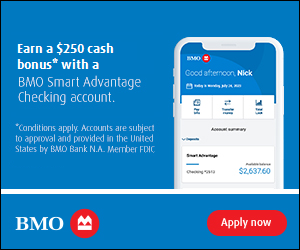Back in the day, people casually browsed for homes by visiting open houses on the weekend. Now, you can browse casually by scrolling through listings online or an app.
Today’s home buying apps typically offer much more than an open house. They give you insight into what the market’s like in your area and can help you decide if you can actually afford to buy a home right now.
Not all real estate apps are created equal, and they won’t replace the expertise of a real estate agent. But if you’re ready to jump into the home buying process, any of these home buying apps offers a fun and informative head start.
The Best Home Buying Apps
It’s a crowded field out there for real estate apps, but one does really shine above the rest, Zillow.
The other home buying apps on this list do have their bright spots. They’re ideal for home buyers looking for something specific, such as in-depth neighborhood insights or agent connections.
1. Best Overall: Zillow
What Zillow has over all of the other home buying apps out there is sheer size. It has data on over a hundred million homes. You’ll find a mix of FSBO properties and traditional listings.
One of the best things about the Zillow app is that you can really target a specific neighborhood, by drawing out a section on a map. That’s great if you know exactly where you want to live. Once you’ve chosen your desired location, you can set up push notifications to alerts whenever a new property goes on the market.
You can take 3D tours of many of the properties on Zillow or contact one of the listing agents attached to the property. One word of warning about that: Zillow lets agents pay to appear on a property’s results. So you might not be connecting to the actual listing agent, but to someone who paid to advertise on the listing.
The Zestimate is one of Zillow’s popular features. It gives you an idea of the home’s value, which might be higher or lower than the listing price. Take the Zestimate with a grain of salt though, as it’s just an estimate and won’t replace an appraisal if the seller accepts your offer on the property.
Other notable Zillow app features include:
- Shared Searches. If you’re shopping with a partner, you can share homes with each other.
- Specific Search Features. Narrow down real estate listings by selecting your area, ZIP code, price range, square footage, number of bedrooms, and many other features.
- Zillow 360. If you own a home you want to sell, you can bundle buying and selling through Zillow, by working with a Zillow Premier Partner. You can also get a mortgage through Zillow home loans.
2. Best for Agent Connections: Redfin
House hunting apps are great for gathering basic information about homes in your area, but they really can’t replace the personal touch of getting guidance from an agent. Redfin understands that, which is why their app also connects you with a local Redfin agent.
You get more than the personal touch with the Redfin app. You can also get a refund. The Redfin Refund program gives you some money toward your closing costs, making buying your dream home more affordable.
The app also updates property listings every five minutes and lets you instantly book a tour with an agent. In a seller’s market, when houses seem to sell in seconds flat, having that advantage means a lot.
Speaking of sellers, if you decide to buy a new home and sell your old one through Redfin, you pay a seller commission fee of just 1%. That’s better than the standard 2% to 3% seller’s commission.
Additional features:
- Open House Planning Feature. Get maps and directions to open houses and plan your route.
- Agent Insights. Redfin Agents offer commentary and thoughts on available houses, after touring the properties.
- Access to Classes and Workshops. You can sign up for agent-led classes or workshops in the app.
3. Best for Getting on the Path to Homeownership: Rocket Homes
There’s more to house hunting than finding a property with the right number of bedrooms and in the right area. You also want to think about the financial side of things, like getting a mortgage.
If you want a more holistic home buying app, Rocket Homes has you covered. Like the other apps on this list, Rocket Homes shows you home listings and connects you to local real estate agents. Thanks to its integration with Rocket Mortgage, it also helps you with the mortgage process.
Having a good credit score is critical when you’re buying a home, and Rocket Homes lets you see your score, for free, and track it over time. It also has a credit score simulator that shows you how to improve your score.
You can also use the app’s home affordability and mortgage calculator to see how much house you can buy. If you’re a first-time buyer, the app has plenty of articles and guidance to demystify the home search and buying process.
Additional features:
- Free Credit Score and Report. Get access to your TransUnion credit report and credit score, so you can see where you can improve.
- HomeRoute™. The HomeRoute™ features lets you make a plan for becoming a homeowner.
- Credit Monitoring. Keep tabs on your credit and get alerts if anything changes.
4. Best for Neighborhood Details: Trulia
Zillow owns Trulia, but there are enough differences between the two apps that it gets its own mention. Like Zillow, Trulia has plenty of property listings, including rentals if you decide you’re not quite ready to buy.
What sets Trulia apart from its sister app and the other best real estate apps is its community focus. You know what they say about real estate: Location, location, location. Trulia gives you the inside information about specific neighborhoods. It’s all the info you want to know before you put down roots in an area.
Some of the specific neighborhoods details you’ll get through Trulia include:
- Commute times
- School reviews and ratings from parents
- Neighborhood amenities
Trulia offers a “What Locals Say” feature, which takes you behind the scenes of a neighborhood. You find out whether you’re likely to deal with porch pirates or if the neighbors are going to say hi as you pass by.
Additional features:
- Trulia Neighborhoods. Neighborhood map overlays show you schools, parks, and other local amenities.
- Open House Scheduling Tool. Plan when you’ll attend open houses and use the tool to sync with your calendar.
- Home Affordability Calculator. Use the calculator to find out how much house you can afford to buy.
5. Best “Official” App: Realtor.com
Realtor.com and its app are connected to the National Association of Realtors, the trade association for real estate agents. If you work with an agent when buying a home, you’ll most likely work with a Realtor.
Realtor.com’s app pulls its new listings from the multiple listing service. It updates listings frequently throughout the day, so you’ll constantly get a stream of newly available properties.
If you see a property you like, you can click on “contact agent.” A caveat is that you’ll then get connected to a local Realtor who paid for the lead, not to the listing agent directly.
Like Zillow, you can outline the area you’re interested in on a map and use several other search criteria to narrow down your house hunt.
Additional features:
- Multiple Search Filters. Find the home that’s perfect for you using a wide array of filters.
- 3D Tours. See houses up close and personal through the app with 3D tours.
- Affordability and Mortgage Calculator. Find out what you can afford and what your monthly mortgage payment might be.
Methodology: How We Select the Best Home Buying Apps
The best real estate apps all have a few basic features in common, such as plenty of big photos and the option to connect to an agent or set up a tour. Also, the best home buying mobile apps should be available for both Android and Apple iOS devices.
We looked beyond those basics when choosing the apps to include in our list. We wanted to choose apps that had something unique to offer home buyers, whether they are first-time buyers or current homeowners looking to sell and buy.
Available Search Filters
Buying a home is a unique experience. What you need and want in your next home is different from what your best friends or siblings want. You don’t want to waste time sifting through lots of irrelevant listings.
Search filters were a must-have for the apps we chose for our list. The more you can fine-tune a search, the better your results will be. We loved that some apps, like Zillow and Realtor.com, let you draw a specific area on a map.
Add-on Features
It’s so easy to look at properties for sale online. The apps we reviewed needed to have a little something extra to make them worth the download. Some of the additional features we rated highly included:
- Mortgage calculators
- Detailed neighborhood guides
- Agent connections
- Information on current interest rates
- Connections to lenders
- Home value estimates
User-Friendliness
No one wants to use an app that’s difficult to figure out. We paid close attention to how intuitive and user-friendly the apps were. If an app didn’t make us want to throw our phones across the room, we gave it a higher rating.
Speed of Updates
Houses can get snapped up in an instant. You need an app that keeps you up-to-date, especially if you haven’t yet connected with a real estate agent.
We looked for apps that continually updated their listings, giving preference to apps that updated information every few minutes. In a hot real estate market, an hour delay can mean the difference between buying your dream home and missing it.
Housing Selection
Homes for sale come in a variety of forms, from short sales to foreclosures to FSBO and agent-listed properties. The more variety available to you through an app, the more likely you’ll be to find your dream home. We preferred apps that had a wide range of options.
Home Buying App FAQS (Frequently Asked Questions)
You know that home buying apps can streamline the buying and selling process, but you probably still have questions about how they work and whether they’re worth using.
Should I Use More Than One Real Estate App?
You’re likely to find duplicate information if you download multiple apps.
That said, it might not hurt to install several apps because each one offers something a bit different. For example, you can use Zillow for its estimates and large selection and Rocket Homes to figure out the mortgage side of things. Meanwhile, Trulia can give you hyperlocal neighborhood advice.
Things can get tricky if you try to contact multiple agents through the apps. Once you jump into the home buying process, you need to sign a contract with a single agent.
Does Using a Home Buying App Replace Working With an Agent?
Home buying apps can be a good place to start house hunting. They’re also great when you’re just dipping your toes in and want to know more about affording a home or getting a mortgage.
We wouldn’t recommend flying completely solo when buying a home though. That’s true whether you’re buying your first home or are a repeat buyer. You get advice and insight from a real live agent that an app just can’t replicate.
Can I Trust the Data on a Home Buying App?
The apps on our list get their data from the multiple listing service. They’re also updated frequently, meaning you’re not likely to come across outdated listings.
That said, scams are everywhere, so it’s smart to be cautious about anything you see on an app.
You might be hesitant about sharing your contact information through the app, and that’s understandable. You can always contact a local real estate agent directly and ask them about any listings you found.
Can I Buy a Home Faster if I Use an App?
The data provided through home buying apps can help you find the right home faster than you would if you didn’t use an app. But as far as the actual buying process goes, you might not save that much time. Unless you’re paying all cash, you’ll still have to apply for a mortgage. There’s also the home inspection process, which you don’t want to skip.
How to Choose the Best Home Buying App
A home buying app can be a useful tool in your real estate search. When choosing which app or apps to download, think about what you need most as a buyer. Is it in-depth details, closing cost assistance, or mortgage guidance?
The great thing about the apps is that they’re free to use. You can download one, try it out, and if it’s not for you, try another one. It’s a bit like trying to find the perfect house, you might have to see a few before you find the right one for you.