
Pros
No monthly maintenance fees
Get direct deposits up to 2 days early*
Seamless savings up to 10%****
Easy cash deposit and ATM access
Cons
No account opening bonus
No money markets or CDs
No IRAs or investment products
No loans
Chime® merges the best attributes of traditional deposit accounts and automated savings apps in a sleek, low-cost package. It’s a mobile-first solution for on-the-go consumers serious about saving and spending wisely.
Anyone with a U.S. address can open a Chime account. Every account holder gets an FDIC-insured checking account, known as the Chime Checking Account. It’s an FDIC-insured savings account, and a Visa debit card connected to the checking account. Fees are minimal: There’s no monthly maintenance fee for the Chime Checking Account, for instance. And Chime has a cool automated savings feature that takes the grunt work out of setting funds aside.
Chime is definitely not a full-service online financial services provider. If you expect it to be, you’re setting yourself up for disappointment. You won’t find any CDs, money markets, investment options, or loan products here — other than a handy but limited secured credit card. But you should read on to learn more about what Chime has to offer.
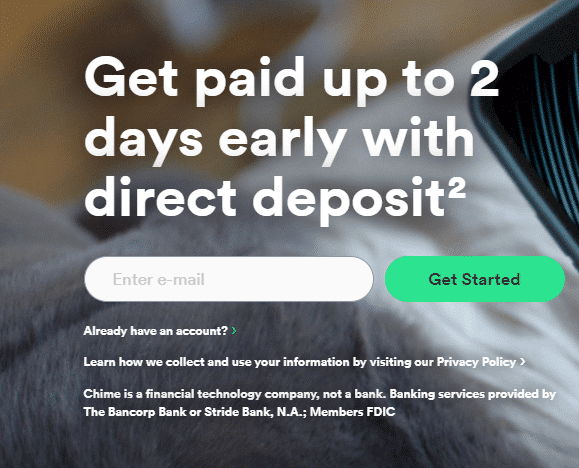
Key Features of Chime
If all you need is a low-cost checking and savings portal that helps you save every day, Chime could be your financial app. Here’s what you need to know about its features, advantages, disadvantages, and overall suitability.
Deposit Account (Chime Checking Account)
Chime’s central feature is its deposit account. This is a standard-issue checking account, known internally as the Chime Checking Account, with FDIC insurance up to the $250,000 statutory limit per account.
The Chime Checking Account has no opening deposit requirement, minimum balance requirement, or monthly fees. You can set up an individual or joint account, depending on your lifestyle and preferences. If you don’t have direct deposit or mobile check deposit set up, you can transfer money from external bank accounts into your Chime Checking Account, subject to certain transfer limits and restrictions.
Savings Account
Chime also offers an FDIC-insured savings account to every Chime Checking Account customer, but you’re under no obligation to open one.
Outbound transfers are limited by law to six per month, so this account isn’t suitable for day-to-day use. You can make unlimited inbound transfers from your Chime Checking Account, however. There’s no minimum or maximum balance requirement, although accounts with $0 balances for nine consecutive months are subject to closure.
Chime Savings has a solid yield on all balances, subject to change with prevailing interest rates.
Chime Visa® Debit Card
All Chime deposit account holders get a fee-free Visa debit card that can be used to make purchases anywhere Visa is accepted. You can make fee-free cash withdrawals at more than 60,000 ATMs** nationwide and get cash back on point-of-sale transactions at a comparable number of retail locations.
Fee-Free Overdraft (SpotMe®)
Chime’s Checking Accounts come with an optional fee-free overdraft protection plan called SpotMe. With SpotMe*** in place, eligible account holders get up to $200 to cover debit card purchases that result in negative balances. Once the negative balance is repaid, account holders have the option to “tip” (pay a small fee) to repay Chime’s generosity, but this isn’t a condition of coverage.

Chime Credit Builder Secured Visa® Credit Card
The Chime Credit Builder Visa Secured Credit Card is a secured credit card designed for first-time credit card users and for people looking to bounce back from events that adversely impacted their credit, such as bankruptcies.
Unlike most secured credit cards, there’s no annual fee, no interest, no credit check to apply, and no minimum required security deposit. To increase your credit limit, simply move money from your Chime Checking Account to your Credit Builder Account. Your credit limit is your Credit Builder Account balance.
Early Direct Deposit
If your employer or benefits provider permits direct deposit payments, you can take advantage of Chime’s Early Direct Deposit feature. From the payee’s perspective, Early Direct Deposit functions just like any other direct deposit or ACH transfer. Chime claims direct deposit payees receive their money up to two days faster than payees who opt for traditional paper checks. It’s not clear how this time frame compares to other money management providers’ direct deposit arrangements.
Mobile Check Deposit
Chime has a user-friendly, fee-free mobile check deposit tool that lets you deposit paper checks using only your mobile phone. You’re not automatically permitted to use this feature, however: Chime has sole discretion over who it approves (and when).
Automatic Savings Transfers
Chime gives account holders two ways to save more of what they earn:
- Save When You Spend: Chime automatically rounds up every debit card transaction to the nearest dollar and deposits the difference into your savings account. This helps you save up to $0.99 per transaction with no action required on your part.
- Save When You Earn: You can opt into Chime’s paycheck savings transfer program and automatically transfer up to 10% of your direct deposits into your savings account. Chime does need to give its approval for this option, and you can reduce or cancel your transfer allotment at any time if it becomes too burdensome.
Bill Pay (Chime Checkbook)
The Chime Checkbook feature is a user-friendly mobile bill pay system that lets you pay one-off or recurring debts at your discretion. It’s free to use, although third-party processing fees may apply should your payees choose to levy them. You can send paper checks, pay with your Chime debit card, or use direct debit to pay without entering your card number.
Send Money to Friends
Chime’s Pay Friends feature lets you send money instantly to friends at no cost, subject to aggregate monthly transfer limits of $2,000 or 15 discrete transfers. You can use this feature to settle any personal debts, such as paying a friend back for picking up the restaurant tab or paying your share of your household’s monthly electricity bill.
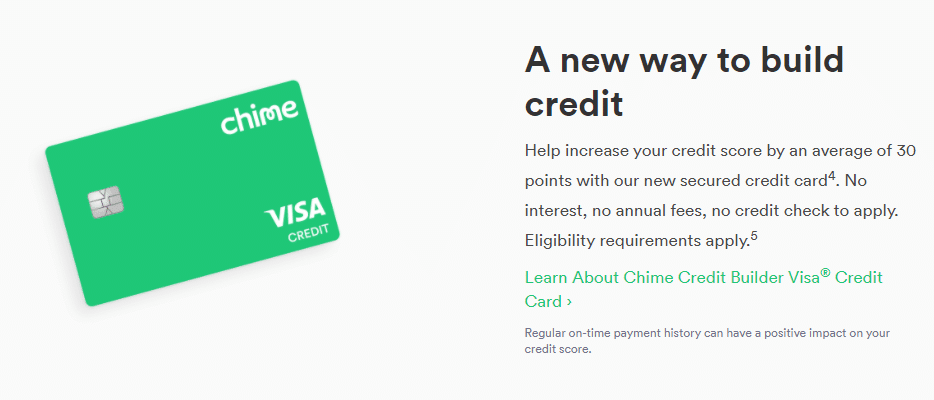
Mobile Wallet Integrations
Chime Checking Accounts integrate seamlessly with three popular mobile wallet solutions: Apple Pay, Android Pay, and Samsung Pay.
Once set up, these solutions are easier to use than Chime’s traditional debit card. In person, all you have to do is tap your phone to the card reader. Online, these solutions support one-click ordering without requiring card number entry.
Block Card
If you lose or misplace your card or suspect it’s been stolen, Chime’s Block Card feature lets you put a temporary freeze on it until it’s located or cancelled.
Customer Support
Chime’s customer support team is available by phone and email. Phone support is live 7am to 7pm Central Monday through Saturday and 9am to 6pm Central on Sundays. Email queries are answered during business hours.
Advantages of Chime
Chime is a low-cost mobile financial app that makes it easy to organize your finances and save some money in the process.
- No Monthly Maintenance Fees. Chime doesn’t charge monthly maintenance fees for Chime Checking Accounts, savings accounts, or debit cards. That puts it in a dwindling group of financial solutions, mostly online, that offer no-strings-attached free checking and savings accounts.
- Seamless Savings Up to 10%. Chime offers two easy ways to boost your personal savings: rounding up every debit card transaction to the nearest dollar and capturing up to 10% of your direct deposit paychecks. By removing the legwork from saving, these automated options make it far more likely that you’ll incorporate regular saving into your household budget.
- Direct Deposit Payments Come Up to Two Days Early. When you set up Early Direct Deposit with Chime, you can receive your paycheck up to two days faster than your colleagues. The exact timing varies by employer and may not be much different than other direct deposit arrangements, but that doesn’t change the fact that it’s nice to get paid early.
- Build Credit With a Secured Credit Card (Credit Builder Account). Chime’s Credit Builder Account and the associated Credit Builder Visa Secured Credit Card is an excellent way to build or rebuild credit. Chime claims the Credit Builder Account can raise your credit score by an average of 30 points, although your mileage may vary.
- No Fees to Send Money to Friends. It’s free to send money to friends with Chime’s Pay Friends feature. The service isn’t totally unlimited: You can send up to 15 transfers and no more than $2,000 in the aggregate per calendar month. This discourages misuse by businesses looking to skirt ACH transfer fees. Still, it’s probably enough for the occasional split check.
- Access to 30,000+ Fee-Free ATMs and Cash-Back Points. Chime users enjoy fee-free access to more than 30,000 MoneyPass ATMs in the U.S. and a similar number of retail locations authorized to provide cash back during point-of-sale transactions. In short, it’s fairly easy to tap your Chime account for hard cash.
- Multiple Mobile Wallet Integrations. Chime integrates with Apple Pay, Android Pay, and Samsung Pay — three increasingly common mobile payment tools accepted by thousands of retailers across the United States. Soon, you might be able to get away without using your physical Chime debit card at all.
- Cash Deposits Through Green Dot. Chime permits cash deposits at more than 60,000 Green Dot cash points nationwide. This is a key benefit for account holders who occasionally take payment in cash. After all, running a cash business isn’t necessarily nefarious: plenty of small-business owners and solopreneurs do it.
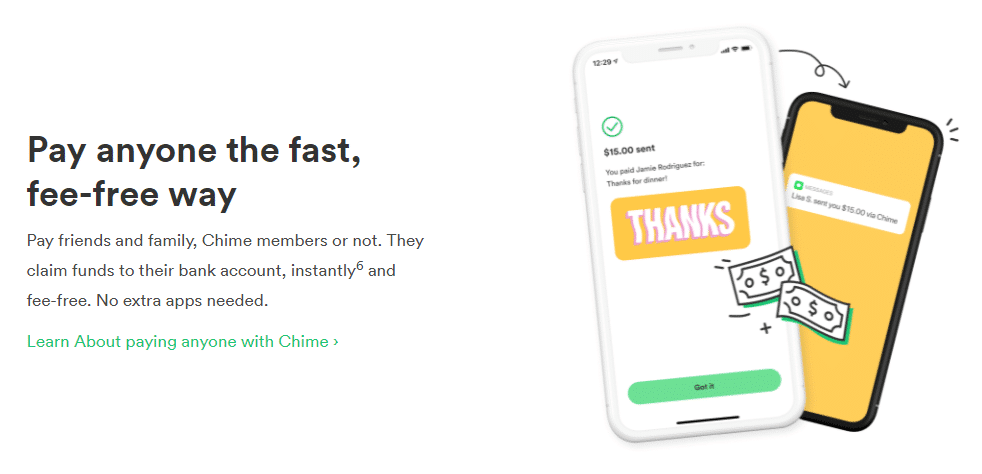
Disadvantages of Chime
Chime does have some drawbacks that impact its accessibility, and its pricing and incentives are not competitive with other top online money management providers’.
- No Account Opening Bonuses. You won’t find Chime on our monthly best bank account promotions list because, at least for the time being, Chime isn’t running any promotions for new account holders. Many leading online banks offer account opening bonuses of $100, $200, or more when applicants meet certain conditions. If boosting your balance right out of the gate is a top priority, consider CIT Bank, Capital One 360, or any of the dozens of other banks offering sign-up bonuses right now.
- No Physical Branches. Chime doesn’t have any physical branches. While this certainly helps keep fees low, it’s an issue for customers who appreciate face-to-face interaction. Gabbing with a faraway customer service rep just isn’t the same as sitting down in the same room as an experienced banker. Even some “online-only” banks, such as Capital One 360, have opened physical branches in recent years.
- No CDs or Money Markets. Chime doesn’t have any CD or money market options, both of which typically yield more than traditional savings accounts. Full-service online banks, such as TIAA Bank, do offer these products, as do established brick-and-mortar banks.
- No IRAs or Investment Products. Chime doesn’t offer any retirement or investment products: no individual retirement accounts (IRAs), money market, or brokerage accounts, and no taxable brokerage accounts either. If you’re looking for a full-service financial institution that lets you invest in market-traded securities, check out Ally Bank, whose Ally Invest division is a great low-cost option for everyday retail investors.
- No Loans. Chime doesn’t offer any loans. For big-ticket financing — auto loans, mortgages, personal loans — you’ll need to look to a traditional bank like Chase Bank, a nontraditional financing provider like Kabbage or OnDeck, or a full-service online bank like Ally.
- Limited Customer Support. Chime’s customer support team isn’t available around the clock, a notable disadvantage relative to established online banks like Ally. Chime reps answer the phone from early morning to early evening, and answer emails within one to two business days. For customers who work long, odd hours, and those who need urgent assistance outside regular business hours, that might not be good enough.
How Chime Stacks Up
Chime isn’t the only financial app that can help you bring order to your day-to-day finances. It competes with quite a few others. Among the most notable is Wealthfront, a popular money management and investment platform.
Here’s how Chime and Wealthfront compare.
| Chime | Wealthfront | |
| Early Payday | Yes, up to 2 days early | Yes, up to 2 days early |
| Automatic Savings | Yes, save up to 10% automatically with recurring transfers and round-ups | Yes, automate cash transfers with Autopilot |
| Investing Options | None | Robo-advisor with taxable and tax-advantaged accounts |
| Credit Options | Credit-building credit card | Portfolio loans |

Final Word
Chime isn’t exactly revolutionary, but it’s definitely a big step forward in consumer finance’s ongoing evolution. As free checking accounts grow ever rarer and more restricted, it’s nice to see at least one ambitious company holding it down for fee-averse folks seeking somewhere — anywhere — to stash their spending money and short-term savings while building credit in the process.
Chime is a financial technology company, not a bank. Banking services provided by, and debit card issued by, The Bancorp Bank or Stride Bank, N.A.; Members FDIC.
*Early access to direct deposit funds depends on the timing of the submission of the payment file from the payer. We generally make these
funds available on the day the payment file is received, which may be up to 2 days earlier than the scheduled payment date.
**Out-of-network ATM withdrawal fees may apply except at MoneyPass ATMs in a 7-Eleven, or any Allpoint or Visa Plus Alliance ATM.
***Chime SpotMe is an optional, no fee service that requires a single deposit of $200 or more in qualifying direct deposits to the Chime Checking
Account each month. All qualifying members will be allowed to overdraw their account up to $20 on debit card purchases and cash withdrawals initially, but may be later eligible for a higher limit of up to $200 or more based on member’s Chime Account history, direct deposit frequency and amount, spending activity and other risk-based factors. Your limit will be displayed to you within the Chime mobile app. You will receive notice of any changes to your limit. Your limit may change at any time, at Chime’s discretion. Although there are no overdraft fees, there may be out-of-network or third party fees associated with ATM transactions. SpotMe won’t cover non-debit card transactions, including ACH transfers, Pay Anyone transfers, or Chime Checkbook transactions. See Terms and Conditions.
****Save When I Get Paid automatically transfers 10% of your direct deposits of $500 or more from your Checking Account into your savings
account.

Pros
No monthly maintenance fees
Get direct deposits up to 2 days early*
Seamless savings up to 10%****
Easy cash deposit and ATM access
Cons
No account opening bonus
No money markets or CDs
No IRAs or investment products
No loans


